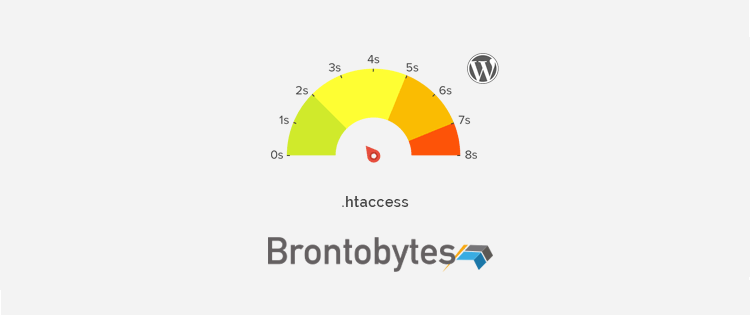
Do you know that most site visitors on the average will wait between 2 to 3 seconds for your site to load before clicking away from it? Are you aware that most sluggish load time performances are most common with WordPress websites? Therefore, if you are hosting on a WordPress website, and you do not make conscious effort to speed-up your website in order to improve its performance, you will end up generating good traffic with no lead.
In order to aid you in speed up your slow WordPress website and improve its performance, we have provided the following salient tips that have proved to be very efficient in speeding up WordPress websites for you, so that you can offer your site users the best experience with an optimum site performance.
Tips:
- Utilize a Content Delivery Network (CDN): The location of a WordPress website hosting server matters a lot to the speed and performance of the website. From analysis, it has been discovered that for your website speed to be optimal, hosting on a close by server is necessary. However, CDN solves this problem by distributing your website files across servers closer to your web users. With CDN, you have the chance of increasing your website loading speed my 60%.
- Use Caching Plugin: If your WordPress website is hosted on a shared server, it implies that your site has to struggle for resources with other sites sharing the same server when a visitor request for a page from your site. Therefore, you need to limit this struggle by showing the site visitor a cashed page instead of running a PHP process to gain resources.
- Enable Browser Caching: Browser catching allows you to save a version of your website on your web user browser directory, so that when next he or she visits your site, that version will be served to him till your website updates or refreshes to the version they are served. This can reduce your WordPress website loading speed by 2.4 seconds.
- Optimize Your WordPress Database: By using WordPress database optimization plugins like WP Optimized, WPSweep and WP-DB manager, you can be able to get rid of spam, comments, duplicated data, unnecessary post revisions, unused terms, themes and plugins and other files that can slow your WordPress website.
- Optimize Images: It is undoubtedly true that your webpage spends most of its loading time waiting for images to download. Though images are good for web user engagement, but you need to optimize them using image optimizer plugins or through other means if you must improve your WordPress website performance.
- Minimize Image Hotlinking: This is the act of linking to an image posted to a different website instead of downloading the image on your server. This affects both your WordPress website and that of the image content owner. It affects your page response time if the website that hosts the picture is having a downtime. It also affects the bandwidth of the hosting website since a request will be made on his website anytime your website user requests for a page containing such linked image.
- Disable Pingbacks and Trackbacks: Trackbacks and Pingbacks are automatic and manual plugins used to know when someone has put a link to your web post on his website or blog. Most of the notifications from these plugins are spam messages and it can accumulate to slow your site performance.
- Enable GZip Compression: GZip compression works on web files just as your file compression tool in your computer system functions in compressing huge files. The only difference is that GZip converts web files into zip files in order to reduce the volume of such files for improved WordPress website performance and response.
- Hosting Service Provider: If all these best practices seem not to create a significant change on the speed and performance of your WordPress website, then we advice you look for another WordPress website hosting service provider or your hosting plan. It has also been found that website hosted on cheap servers tend to be sluggish, while WordPress websites hosted on dedicated servers tend to have faster response time.
It is very necessary to combine tools and software in optimizing your WordPress website speed to improve its performance. However, in gaining an improved performance, do neglect the need for quality user experience, which can be gotten through reach WordPress website content.

Leave a Comment