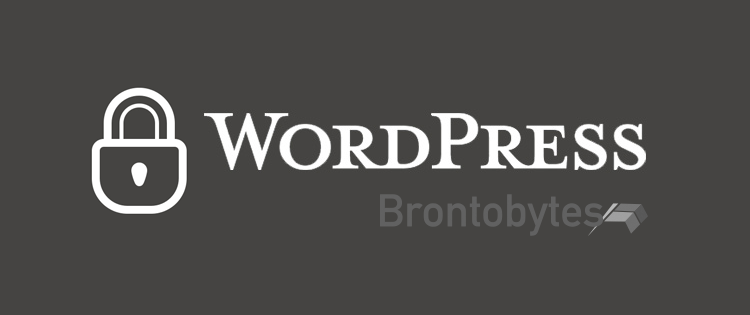
WordPress security is not about having a perfect and impeccable WordPress website that is far beyond a hacker’s reach; it is the act of gathering and utilizing all possible, rational and available control tools and techniques that would make it hard for your website to be spotted as a target or possibly being hacked. In order to improve the security of your WordPress website and protect it from security threats, we have prepared the following tips under different security areas to aid you in building and managing a fortified WordPress website if followed accordingly.
Tips:
- WordPress Hosting: The choice of a WordPress hosting service provider may determine the security level of your website. The major concern of most hosting provider is to protect shared resources, privacy, integrity and the optimum performance of their servers, but may fail to:
- Run their servers with updated software.
- Provided needed backup and recovery tools.
- May not be available to discuss your website’s security problems and ways to remedy them
All these factors would definitely affect the security and protection of your website. You also need to consider available hosting packages and the security problems associated with each before subscribing to it.
- Third Party Software: You should always use your audit logs to keep an eye on your third party free plugins and non-premium themes. Some security plugins and themes are disguised malwares and you should be skeptical about using them on your WordPress website. If you find one that is highly recommended and has been stamped or audited by security experts, then you can use it.
- Caution: Do not deploy free plugins on your WordPress website.
- In addition, always research on the author, history and rating of any premium plugin or theme before installations.
- Account Password and Username: The WordPress website login page is always a hackers target; therefore, you will be endangering your site’s security if you do not take precautions to hinder attackers. Precautions:
- Do not use usernames like Admin; it is not a strong username.
- Do not use your real name, dictionary words or set of numbers like 123456 as your password.
- Reduce the number of times you try to login into your website.
Being cautious of these may not be enough to abate hackers from your site. You can try a Two-step login authentication, which will require an authentication code sent to your mobile phone in addition to a strong password to permit an access to your WordPress website.
- WordPress Core, Database and File Permission: Most of the security tips and plugins discoursed above all work by changing or modifying your WordPress Core. If you make any mistake while installing or utilizing some of the security plugins, it may break your WordPress website, and if your core and its contents did not backup; you may not be able to restore your site’s content. Therefore you need to be conscious of securing your WP Core, and this can be done through the following ways:
- Add WordPress security keys to function as an extra layer of protection.
- Add password to your WordPress directories: You achieve this by using any host’s dashboard like cPanel. You can open Securities, then click on Password protect directories and then you can secure any folder of your choice by creating a username and password.
- Use secure FTP: SFTP reduces that chances that a hacker can intercept and manipulate files send to your web host after making changes to your WordPress.
- Use correct file-permission: It is possible to access your WordPress database and files from your server. If you are sharing the same server with other multiple users, these users can also access your account from the server. Therefore, you need to use the right file permission in protecting your files.
- Use htaccess protection which is simple to setup and effective:
- Update and Back Up: If you WordPress is not up to date, then it will be susceptible to security vulnerabilities. You also need to back up tour WordPress in order to be ready for unforeseen eventualities even though you have done your best to protect your WordPress website. Should incase the worst happens, you get to recover your site contents.
By applying the above tips for improving WordPress security and protecting it from security threats, no malicious hacker will be able to take advantage of any security loopholes to penetrate your WordPress website. If you need further information on WordPress security, you can contact us for more details.

Unlocking Top WordPress Security Tricks For Your Website In 2021
[…] what are the best and most effective WordPress Security Tricks that will seal your website against any dangerous potential cyber threats from cybercriminals? Let […]